Openhost offers to take care of the reconfiguration of your outlook profiles following a migration of messaging.
This reconfiguration avoids you to check the computer of each of your users to connect their outlook client to the new mail servers and thus to save a precious time.
This reconfiguration is accomplished by an agent that must be installed on each workstation.
This installation can be done in two ways, either by GPO in the case of a large number of users, or by sending an email containing a link to each user.
I - Installation of the outlook profile reconfiguration agent
I.1 - Deployment by sending an email to users
This option is preferable in the following cases :
- In the case of a small number of users (<40 approximately)
- If your company does not have an ActiveDirectory server that allows the use of GPOs
- In case your users are mobile or spread over several sites.
Here are the different steps when sending an email to users :
Receiving an email from donotreply@bittitan.com :

Redirection to a website specifying the account for which you are going to install the agent :
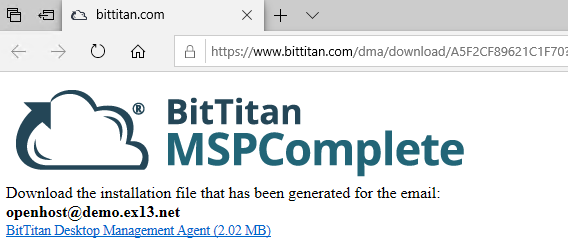
Request to install the agent :
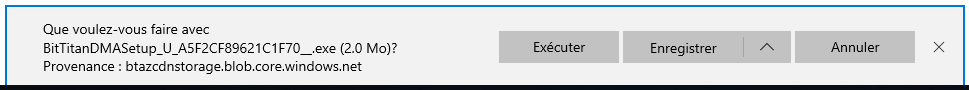
Install the agent and check its execution in the task manager :

I.2 - Deploying the agent via GPO
This option is better in the following cases :
- A large number of users to migrate (>50)
- The company has a recent active directory server (minimum Windows Server 2008)
- The ActiveDirectory server is "clean"
Here is the procedure of the software editor :
https://help.bittitan.com/hc/en-us/articles/115008110847-How-do-I-deploy-the-Device-Management-Agent-with-a-Group-Policy-Object-GPO-
II - Triggering the agent
The agent can remain quietly installed on the workstations as long as necessary.
Once the cutover date has been scheduled with you, we can ask the agent to be triggered to reconfigure the outlook profile.
Ideally, it should be triggered at the time of the cutover.
Here are the steps to trigger the agent :
Opening a window on the user's desktop stating what is going to happen :
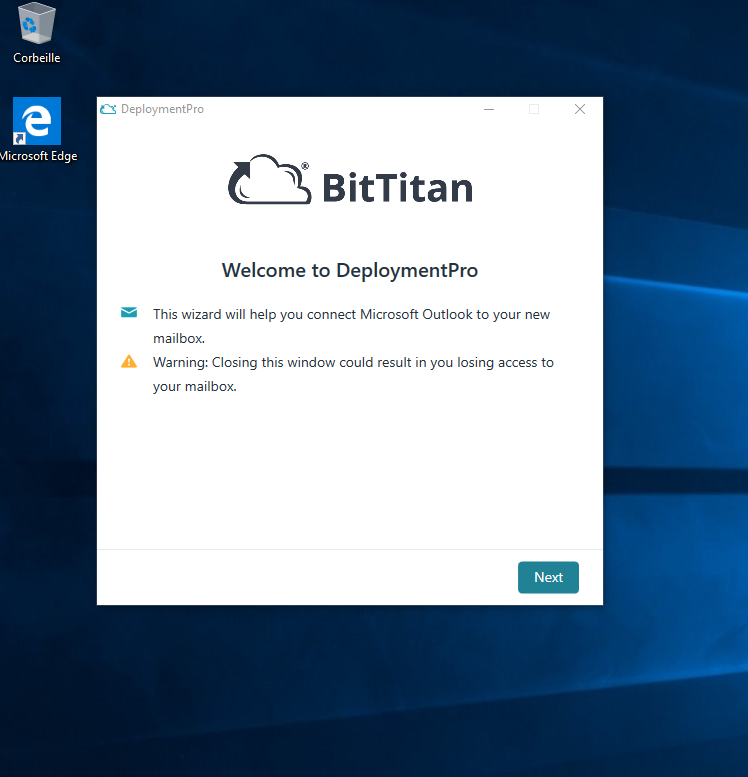
Request for the password of the NEW email account (the email address is already filled in)
If the email address is not correct, please report it to us immediately.
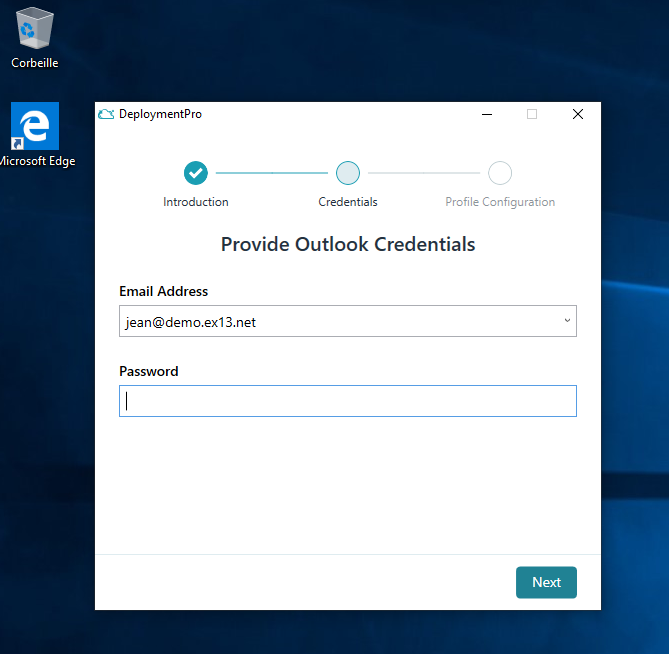
Fill in the password then "Next".
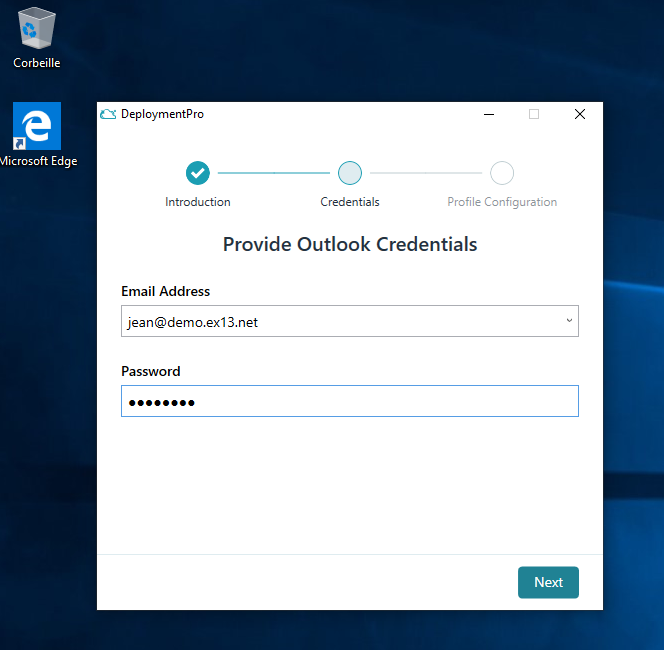
Validation of the identification information then "Next".
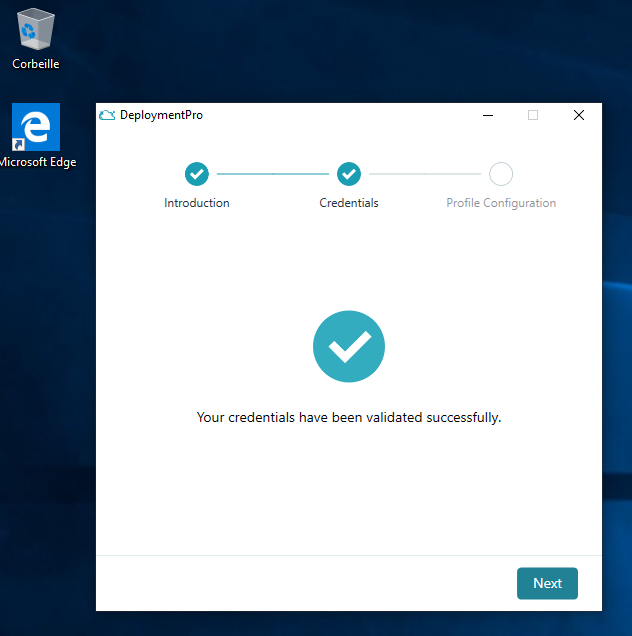
Reconfiguration of the Outlook profile :
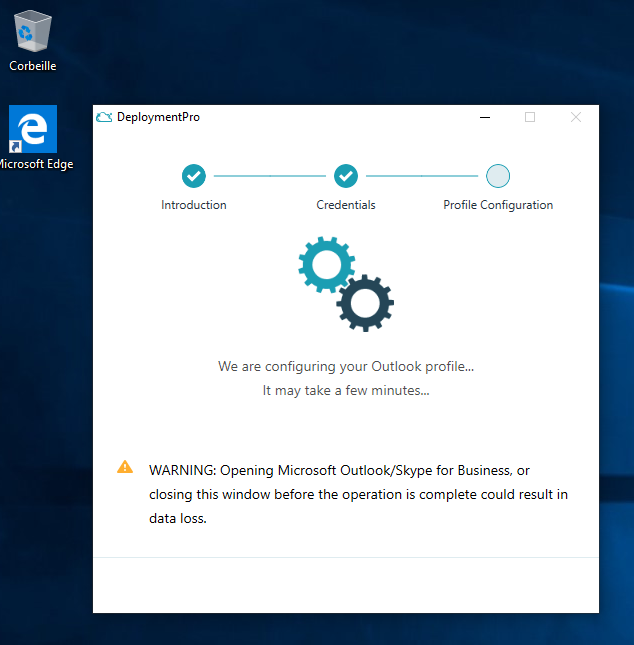
Validation of the process :
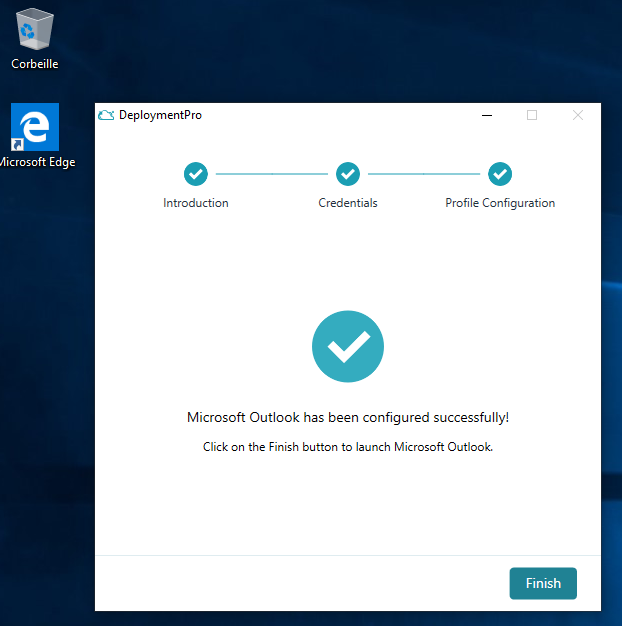
Commentaires
Vous devez vous connecter pour laisser un commentaire.